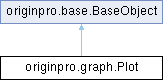
Public Member Functions | |
| __init__ (self, obj, layer) | |
| lt_range (self) | |
| color (self) | |
| color (self, rgb) | |
| colorinc (self) | |
| colorinc (self, inc) | |
| colormap (self) | |
| colormap (self, name) | |
| set_shapelist (self, name) | |
| zlevels (self) | |
| zlevels (self, dict) | |
| symbol_size (self) | |
| symbol_size (self, size) | |
| symbol_kind (self) | |
| symbol_kind (self, shape) | |
| symbol_kindinc (self) | |
| symbol_kindinc (self, inc) | |
| symbol_interior (self) | |
| symbol_interior (self, fill) | |
| symbol_sizefactor (self) | |
| symbol_sizefactor (self, fac) | |
| transparency (self) | |
| transparency (self, t) | |
| remove (self) | |
| change_data (self, wks, **kwargs) | |
| set_fill_area (self, above=-1, type=9, below=-1) | |
| set_cmd (self, *args) | |
| group (self) | |
 Public Member Functions inherited from originpro.base.BaseObject Public Member Functions inherited from originpro.base.BaseObject | |
| __del__ (self) | |
| __str__ (self) | |
| __bool__ (self) | |
| index (self) | |
| get_str (self, prop) | |
| get_int (self, prop) | |
| get_float (self, prop) | |
| set_str (self, prop, value) | |
| set_int (self, prop, value) | |
| set_float (self, prop, value) | |
| method_int (self, name, arg='') | |
| method_float (self, name, arg='') | |
| method_str (self, name, arg='') | |
| lt_exec (self, labtalk) | |
| name (self) | |
| name (self, value) | |
| lname (self) | |
| lname (self, value) | |
| comments (self) | |
| comments (self, value) | |
| show (self) | |
| show (self, value) | |
| usertree (self) | |
| usertree (self, tr) | |
| userprops (self) | |
Public Attributes | |
| layer = layer | |
 Public Attributes inherited from originpro.base.BaseObject Public Attributes inherited from originpro.base.BaseObject | |
| obj = obj | |
Protected Member Functions | |
| _format_property (self, prop) | |
Properties | |
| shapelist = property(None, set_shapelist) | |
This class represents an instance of a data plot in a GLayer.
| originpro.graph.Plot.__init__ | ( | self, | |
| obj, | |||
| layer ) |
Reimplemented from originpro.base.BaseObject.
| originpro.graph.Plot.change_data | ( | self, | |
| wks, | |||
| ** | kwargs ) |
change the data source for an existing data plot
Parameters:
wks (WSheet): the worksheet to use
kwargs : columns and the corresponding axis
Returns:
None
Examples:
wks = op.find_sheet('w', 'Book1')
gl = op.find_graph('Graph1')[0]
dp = gl.plot_list()[0]
dp.change_data(wks, x='C', y='D')
| originpro.graph.Plot.color | ( | self | ) |
returns the RGB color of the plot object as a tuple (Red, Green, Blue)
Parameters:
Returns:
(tuple) r,g,b
Examples:
p = g[0].plot_list()[0]
red, green, blue = p.color
| originpro.graph.Plot.color | ( | self, | |
| rgb ) |
set for the RGB color of the plot object
Parameters:
rgb(int, str, tuple): various way to specify color, see function ocolor(rgb) in op.utils
Returns:
None
Examples:
p = g[0].add_plot(wks,'(0,1)')
p.color = '#0f0'
See Also:
ocolor(rgb)
| originpro.graph.Plot.colorinc | ( | self | ) |
returns the color increment of the grouped plot object
Parameters:
Returns:
(int) color increment
Examples:
p = g[0].plot_list()[0]
inc = p.colorinc
| originpro.graph.Plot.colorinc | ( | self, | |
| inc ) |
set the color increment of the plot object
Parameters:
inc(int): color increment
Returns:
None
Examples:
p = g[0].add_plot(wks,'(0,1)')
p.colorinc = 1
| originpro.graph.Plot.colormap | ( | self | ) |
Returns the colormap name a string
Parameters:
Returns:
(str) colormap name
Examples:
pl = g[0].plot_list()[0]
cm = pl.colormap
| originpro.graph.Plot.colormap | ( | self, | |
| name ) |
Set the colormap of the plot object
Parameters:
Colormap name, can be colorlist, palette.
Returns:
None
Examples:
p = g[0].add_plot(wks,'(0,1)')
p.colormap = 'Fire' # colorlist
p.colormap = 'Maple.pal' # palette
| originpro.graph.Plot.group | ( | self | ) |
Check if data plot in group or not.
Parameters:
Returns:
(int) 0: Not in group, 1: Group Head, 2: Group Member
Examples:
pl = g[0].plot_list()[0]
group = pl.group
| originpro.graph.Plot.lt_range | ( | self | ) |
Return the Origin Range String that identify Data Plot object
Parameters:
none
Returns:
Origin Range String
Examples:
gl=op.find_graph()[0]
p=gl.plot_list()[0]
print(p.lt_range())
| originpro.graph.Plot.remove | ( | self | ) |
Deletes plot.
Parameters:
none
Returns:
None
Examples:
gl=op.find_graph()[0]
p = gl.plot_list()[0]
p.remove()
| originpro.graph.Plot.set_cmd | ( | self, | |
| * | args ) |
Execute labtalk set command for this data plot
Parameters:
args: set command options
Returns:
none
Examples:
wks = op.find_sheet('w', 'Book1')
gl = op.find_graph('Graph1')[0]
dp = gl.add_plot(wks, 1, 0)
dp.set_cmd('-c 2', '-d 2') # line color as red, style as dot
| originpro.graph.Plot.set_fill_area | ( | self, | |
| above = -1, | |||
| type = 9, | |||
| below = -1 ) |
For line plots only, to set Fill Area Under curve option
Parameters:
above (int): fill color of "Pattern Above" (or "Pattern")
type (int): fill area option, 9=Fill to next data plot – above below colors, see https://www.originlab.com/doc/LabTalk/ref/Set-cmd#Specifying_Pattern
below (int): fill color of "Pattern Below"
Returns:
none
Examples:
gl=op.find_graph()[0]
p=gl.plot_list()[0]
p.set_fill_area(2, 9, 3)
| originpro.graph.Plot.set_shapelist | ( | self, | |
| name ) |
Set the shape list of the plot object
Parameters:
Shape list, can be theme file name, or integer list
Returns:
None
Examples:
p = g[0].add_plot(wks,'(0,1)')
p.shapelist = 'Symbol Type Square and Circle' # theme file
p.shapelist = [3, 2, 1]
| originpro.graph.Plot.symbol_interior | ( | self | ) |
returns the symbol interior type. 0 = no symbol, 1=solid, 2=open, 3=dot center
Parameters:
Returns:
(int) symbol interior
Examples:
p = g[0].plot_list()[0]
kind = p.symbol_interior
| originpro.graph.Plot.symbol_interior | ( | self, | |
| fill ) |
set symbol interior of the plot object. 0 = no symbol, 1=solid, 2=open, 3=dot center
Parameters:
fill(int): symbol interior
Returns:
None
Examples:
p = g[0].add_plot(wks,'(0,1)')
p.symbol_interior = 2
| originpro.graph.Plot.symbol_kind | ( | self | ) |
returns the symbol shape, see the LabTalk get %C -k command
Parameters:
Returns:
(int) symbol shape
Examples:
p = g[0].plot_list()[0]
shape = p.symbol_kind
| originpro.graph.Plot.symbol_kind | ( | self, | |
| shape ) |
set symbol shape of the plot object, see the LabTalk set %C -k command
Parameters:
shape(int): symbol shape
Returns:
None
Examples:
p = g[0].add_plot(wks,'(0,1)')
p.symbol_kind = 2
| originpro.graph.Plot.symbol_kindinc | ( | self | ) |
returns the symbol shape increment of the grouped plot object
Parameters:
Returns:
(int) symbol shape increment
Examples:
p = g[0].plot_list()[0]
shape = p.symbol_kindinc
| originpro.graph.Plot.symbol_kindinc | ( | self, | |
| inc ) |
set symbol shape increment of the grouped plot object
Parameters:
inc(int): symbol shape increment
Returns:
None
Examples:
p = g[0].add_plot(wks,'(0,1)')
p.symbol_kindinc = 1
| originpro.graph.Plot.symbol_size | ( | self | ) |
returns the symbol size, see the Labtalk get %C -z command
Parameters:
Returns:
(float) symbol size
Examples:
p = g[0].plot_list()[0]
size = p.symbol_size
| originpro.graph.Plot.symbol_size | ( | self, | |
| size ) |
set symbol size of the plot object, see the LabTalk set %C -z command
Parameters:
size(float): symbol size
Returns:
None
Examples:
p = g[0].add_plot(wks,'(0,1)')
p.symbol_size = 20.5
| originpro.graph.Plot.symbol_sizefactor | ( | self | ) |
returns the symbol size factor, 1 if not changing. This is useful when size is controlled by a worksheet column
Parameters:
Returns:
(float) symbol size factor
Examples:
p = g[0].plot_list()[0]
size = p.symbol_size * p.symbol_sizefactor
| originpro.graph.Plot.symbol_sizefactor | ( | self, | |
| fac ) |
set symbol size factor of the plot object. This is useful when size if controlled by a worksheet column
Parameters:
fac(float): symbol size factor
Returns:
None
Examples:
p = g[0].add_plot(wks,'(0,1)')
p.symbol_size=modi_col(1)
p.symbol_sizefactor = 10
| originpro.graph.Plot.transparency | ( | self | ) |
returns the plot's line or symbol transparency in percent
Parameters:
none
Returns:
transparency in percent
Examples:
gl=op.find_graph()[0]
p = gl.plot_list()[0]
print(p.transparency)
| originpro.graph.Plot.transparency | ( | self, | |
| t ) |
set the plot's line or symbol transparency in percent
Parameters:
t(int):0-100
Returns:
transparency in percent
Examples:
gl=op.find_graph()[0]
p = gl.plot_list()[0]
p.transparency=60
| originpro.graph.Plot.zlevels | ( | self | ) |
Returns the information about z-levels as a dictionary
Parameters:
none
Returns:
dictionary of z-levels
Examples:
gl=op.find_graph()[0]
p = gl.plot_list()[0]
print(p.zlevels)
| originpro.graph.Plot.zlevels | ( | self, | |
| dict ) |
set the z-levels from the modified dictionary returned from the getter
Examples:
msheet = op.find_sheet('m', '[MBook1]')
graph = op.new_graph(template='contour')
gl = graph[0];
plot = gl.add_mplot(msheet, z=0, type='contour')
gl.rescale()
z = plot.zlevels
z['minors'] = 4
z['levels'] = [0, 5, 10, 15,20]
plot.zlevels = z
plot.colormap = 'Beach.pal'