|
|
| __repr__ (self) |
| |
|
| __getitem__ (self, index) |
| |
|
| __iter__ (self) |
| |
| | save_fig (self, path='', type='auto', replace=True, width=0, ratio=0) |
| |
| | add_layer (self, type=0) |
| |
| | copy_page (self, fmt, res=300, ratio=100, tb=False) |
| |
|
| __len__ (self) |
| |
| | is_open (self) |
| |
| | is_active (self) |
| |
| | lt_range (self) |
| |
| | activate (self) |
| |
| | destroy (self) |
| |
| | duplicate (self) |
| |
|
| __init__ (self, obj) |
| |
|
| __del__ (self) |
| |
|
| __str__ (self) |
| |
|
| __bool__ (self) |
| |
| | index (self) |
| |
| | get_str (self, prop) |
| |
| | get_int (self, prop) |
| |
| | get_float (self, prop) |
| |
| | set_str (self, prop, value) |
| |
| | set_int (self, prop, value) |
| |
| | set_float (self, prop, value) |
| |
| | method_int (self, name, arg='') |
| |
| | method_float (self, name, arg='') |
| |
| | method_str (self, name, arg='') |
| |
| | lt_exec (self, labtalk) |
| |
| | name (self) |
| |
| | name (self, value) |
| |
| | lname (self) |
| |
| | lname (self, value) |
| |
| | comments (self) |
| |
| | comments (self, value) |
| |
| | show (self) |
| |
| | show (self, value) |
| |
| | usertree (self) |
| |
| | usertree (self, tr) |
| |
| | userprops (self) |
| |
This class represent an Origin Graph Page, it holds an instance of a PyOrigin GraphPage
| originpro.graph.GPage.copy_page |
( |
| self, |
|
|
| fmt, |
|
|
| res = 300, |
|
|
| ratio = 100, |
|
|
| tb = False ) |
Copy Graph Page as OLE object or Image
Parameters:
fmt (str): Image Format, can be PNG, EMF, DIB, HTML, JPG, or OLE
res (int): DPI
ratio (int): Size Factor (%)
tb (bool): Background Transparency, for PNG only
Returns:
None
examples:
gl = op.find_graph('graph1')
gl.copy_page('png', 600,100, True)
| originpro.graph.GPage.save_fig |
( |
| self, |
|
|
| path = '', |
|
|
| type = 'auto', |
|
|
| replace = True, |
|
|
| width = 0, |
|
|
| ratio = 0 ) |
export to a file
Parameters:
-------
path(str): if not specified, then to UFF, or if graph has theme, then last exported location in that graph.
If specifed, can include file name with extention, which will then control image type
type(str): if auto, then use graph last exported settings, otherwise 'png', 'emf' etc
replace(bool): if file existed, silently replace or not
width(int): Pixcels. 0 will use last exported setting only if type=auto, if not auto, better specify this.
ratio (int): Size Factor (%), for emf and svg
Return:
-------
if success, returns the fullpath file name generated, otherwise an empty string
Examples
-------
>>> g = op.find_graph('graph1')
>>> g.save_fig(op.path() + 'test1.png', width=500)
>>> g.save_fig()#use last GUI export graph settings remembered inside graph, which may include path
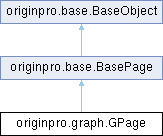
 Public Member Functions inherited from originpro.base.BasePage
Public Member Functions inherited from originpro.base.BasePage Public Member Functions inherited from originpro.base.BaseObject
Public Member Functions inherited from originpro.base.BaseObject Public Attributes inherited from originpro.base.BaseObject
Public Attributes inherited from originpro.base.BaseObject